Frequently Asked Questions for Sims 4
More Sims 4 information, tips, & questions
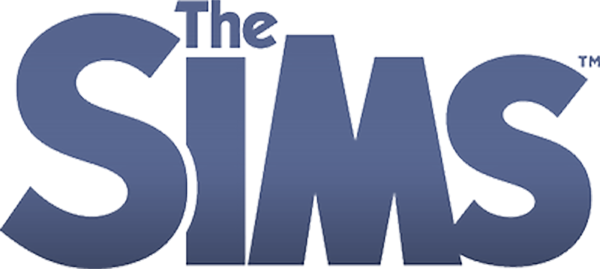
The Sims 4 | FAQs:
Directions & answers for many Sims 4 game issues
Click questions to view answers:
How do I set the Lot Type?
All lots are assigned a “Lot Type”
- A lot will be pre-assigned a Lot Type.
- You can keep the Lot Type or assign a new Lot Type to the lot.
- The Lot Type assigns a use for the lot and what requirements it has (ie: residential, library, gym, etc.)
- Some lot types come only with additional purchased packs. (ie: restaurant, vet clinic, Tiny Home Residential, etc.)
Click the house icon in the top left of the screen when you’re in a lot to view and change the ‘Lot Type’ information:
How do I set the Lot Traits?
Assigning “Lot Traits” is optional
I love lot traits!! They can be fun, interesting, provide pushback, or be helpful depending on the plans you have for a household or lot.
- If a lot came with the game (a Maxis lot) it may or may not have Lot Traits assigned to it. Most do not.
- If you download a lot from the gallery, it may or may not already have a Lot Traits assigned to it.
- In most cases you can keep the Lot Trait or assign new Lot Traits to the lot… except in the case of a handful of apartments and lots.
- The Lot Traits assigns special positive, negative, &/or useful moodlets or qualities to the lot. (ie: The trait ‘Good Schools’ leads to kids getting better grades and doing well on homework, etc.) Example:
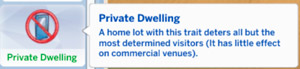
- Some Lot Traits come only with additional purchased packs.
Click the question mark icon to the right of the house icon in the top left of the screen when you’re in a lot to view the “Traits Panel”.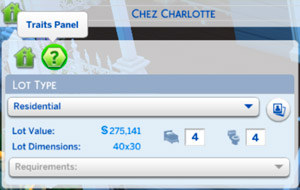
This will open the popup panel where you can pick or change the Lot Traits:
How do I transfer funds to or from a business I own?
To add funds to or move funds from a business venue you own in Sims 4…
From the Sim’s home lot with an adult Sim selected:
1. Select the icon “Venue Funds Transfer” at the bottom left of your game window:
OR…
2. From the Sim’s home lot, at the bottom right of your game window, select the correct business if you have more than one, then select the icon “Transfer Business Funds”…
…OR while this Sim is at the venue lot, at the bottom right of your game window, select the correct business if you have more than one, then select the icon “Transfer Business Funds”: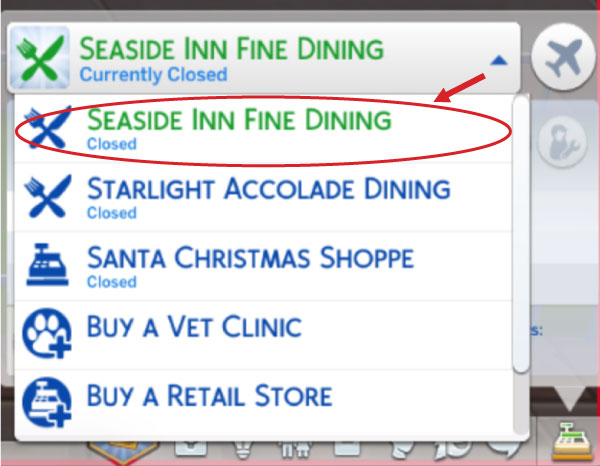

3. Then add an amount to transfer and how you want it transferred (to or from Household Funds / Restaurant Funds):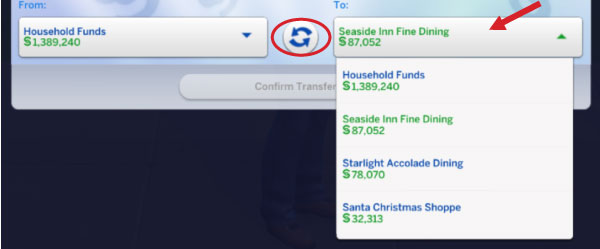
Can I stop my sims from freezing to death?
The lack of an appropriate response when a sim turns blue and is about to freeze to death is very upsetting to me. The Sims do not always automatically change to the weather-appropriate clothes they need to keep themselves from ‘overheating to death’ or ‘freezing to death’ (life-threatening conditions).
I love the concept of having the sensitivity to temperature on in my game for pushback and interest, but I love my Sims staying alive more, so unfortunately I have turned this setting off in my game unless the code for this issue gets some love in upcoming patches.
• There are some bug reports on freezing and weather effects on the Sims.
• I deactivate weather effects on Sims in my game. This can be done in the game save by going to ‘Game Options’ > ‘Seasons’ > and un-check the box that says “Enable Temperature Effects On Sims”. I uncheck this box & save settings: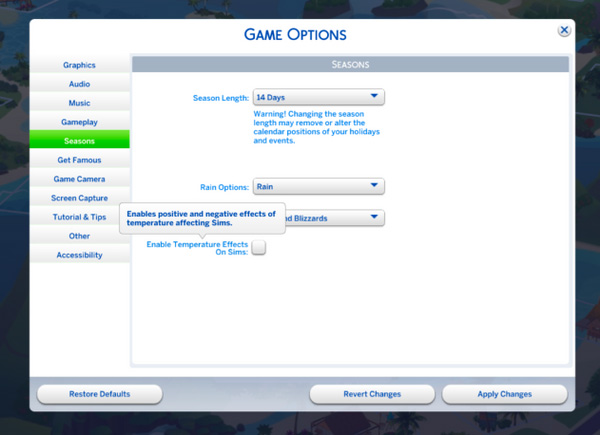
Can I stop my dog from going potty on the deck?
Dogs going potty on the deck is annoying. To address this, my favorite options are:
• Have a butler or maid, leave it for them, and try to ignore it in the meantime (the pee puddles do evaporate).
• Enclose the porch so that it’s considered an ‘indoor’ room, then add a ‘roomba‘ in the room (though they are unlikely to use this room to poo/pee unless they’re not potty trained or are a puppy).
• Add a ‘Doggie Deck‘:
Add a doggie door that’s the only door that’s unlocked to the dog so they use only that door. Have the doggie door exit to a tiny ‘deck’ that’s only a stair-landing and not a floor tile. This way the dog will not stop on the landing but will go down to the yard to pee/poo:
Note: I did also find that I needed one tile of space between this ‘doggy deck/exit’ and the regular deck or the dogs will walk through the railing to the regular deck and pee/poo there.
How useful is a butler?
The butlers don’t do everything in sight, and some people get disappointed if that’s what they expect, but I find the larger your household is the better a bargain their services are.
You will need to purchase the Vintage Glamour Stuff Pack to add a butler to your household.
Some helpful things butlers do in Sims 4:
• You’ll have someone who autonomously assists with cleaning, repairs, clearing dishes, & making food; they can play instruments, mix drinks, will water your garden, provide companionship (social), & they do a certain amount of tending of minors.
• Butlers will pick up animal toys and poo, and give pets attention if you have the Cats & Dogs Expansion Pack.
• If you have the Discover University Expansion Pack and get roommates they will help clean up after them (plus having prepared food and repairs done helps keep roommates happy); If you make a Servo the butler will autonomously repair it (& Servos need a lot of repairs!).
• If you have the Laundry Day Stuff Pack butlers will do your laundry.
Another fun feature with the Vintage Glamour stuff pack is the Globe Bar. It’s cheap compared to other bars, and all Sims love it. I think this pack is a great bargain!
Why isn't my Money Tree making Money Fruit?
The Money Tree is purchased in the Aspiration Rewards Store, and should begin making Money Fruit in seven days.
• Unfortunately, if your Money Tree was purchased by using a Build/Buy cheat it will never make Money Fruit. [Tip from jpkarlsen]
• If this is your issue and you’re interested, I have a Money Tree in the gallery that you’re welcome to download. [There’s also a room there with Money Fruit.]
Can I harvest and plant Money Fruit from my Money Tree?
When the Money Tree is ready for harvest, your Sim’s only option will be to “Sell Money Fruit”:
However… There is a workaround if you would like to harvest Money Fruit from your Money Tree in order to plant them, etc. If you want to harvest the Money Fruit:
• First, enter Build Mode.
• Now move the Money Tree to your Household Inventory. This can be done one of two ways. Either:
Grab the Money Tree with ‘select’ and press “delete“… OR…
Grab the Money Tree and drag it to the Household Inventory ‘box’ icon in the lower left corner of the screen.
• Now you will see the Money Tree and the Money Fruit separated and in the Household Inventory…
• Next, just grab the tree from the Household Inventory and drag it back to the ground or planter that it came from on the lot.
Why can't my Sim use the debug Angelfish? How can I get an Angelfish?
Angelfish | Angelfish in Gallery | Ambrosia Ingredients | Making Ambrosia
Angelfish
The debug Angelfish (on the left) from hidden objects is not even visible to the Sim. No selection options are given. I can not grab it and drag it anywhere after placing if from debug. Same with the debug Sulani Angelfish (the yellow one). The one on the right is a live Angelfish and was caught by my Sim in-world and has the expected options:
The screenshot on the bottom shows the options if the live Angelfish was added back into the tank. I can add it to the Sim’s inventory from there or from the floor.
Where can I find a live Angelfish?
- I’ve found them by fishing in Willow Creek, Oasis Springs, & San Myshuno.
Try the park and upward from that area in Oasis Springs (Desert Bloom). Some of my other fav fishing spots were the river by ‘Potters Splay’ in Willow Creek, and by the ‘The Old Salt House’ in San Myshuno. I get an angel fish fairly frequently. You may need to leave the world then go back or go back another day so the game/water spawns more fish.
Or… - I have uploaded an Angelfish to the gallery and have experimented with it:
https://www.ea.com/games/the-sims/the-sims-4/pc/gallery/3CCF7EA89D2411EA8660C0F33FEC93F1
• If you place the room and drag the fish to the floor as-is, you will not be able to add the fish to the large tanks, but you can add it to the Sim’s personal inventory, household inventory, or the small fish bowl. However…
• If you add the fish to your household inventory, then drag it back to the floor, you will have all normal fish options, including dragging it to the large fish tank.
Angelfish for Ambrosia
Are you trying to get an Angelfish to make Ambrosia?
• A debug Angelfish will not work for this.
• You will need a live Angelfish caught in-game or downloaded from the gallery.
• Click here to learn about making Ambrosia and getting ingredients.
How do I make Ambrosia?
Angelfish | Angelfish in Gallery | Ambrosia Ingredients | Making Ambrosia
What Can I Do With Ambrosia?
• Ambrosia can bring a ghost back to life.
• Ambrosia can reset the Sim’s age (to the beginning of their current life stage).
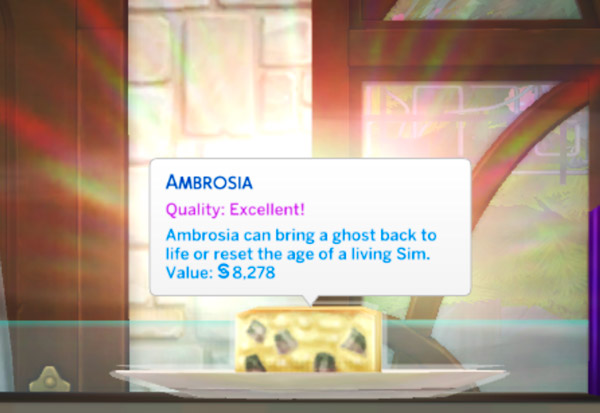
Ingredients Needed to Make Ambrosia
If you want to make Ambrosia, I have uploaded the ingredients to the gallery. I’ve also uploaded a prepared Ambrosia:
• Angelfish (I’ve found them in Willow Creek, Oasis Springs & San Myshuno).
Alt: I have one in the gallery: https://www.ea.com/games/the-sims/the-sims-4/pc/gallery/3CCF7EA89D2411EA8660C0F33FEC93F1
• Death Flower (Acquired in rare seed packs, when fishing, or by splicing the Orchid and Pomegranate plants).
Alt: I have one in the gallery: https://www.ea.com/games/the-sims/the-sims-4/pc/gallery/183CC78DE49A11E8867FADD8C8E84D99
• Potion of Youth (Purchased in the Rewards Store).
Alt: I have one in the gallery: https://www.ea.com/games/the-sims/the-sims-4/pc/gallery/994E1A97E3E811E888D877C0F1EC7B3C
• Ambrosia (already prepared – I have one in the gallery) : https://www.ea.com/games/the-sims/the-sims-4/pc/gallery/0FA9B12BEDF011E88D90526B46B29011
Skills Needed to Make Ambrosia
• You need a Sim with Level 10 in Cooking… plus…
• This Sim must also have Level 10 in Gourmet Cooking to make Ambrosia.
What are NPCs and Townies?
NPC aka Townies
= Non-Playable character, game-generated Sims that cannot be found in ‘Manage Households’ and don’t actually live in the Sims world. Example: The Grim Reaper.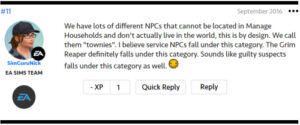
How do I find/delete a townie?
If you want to delete a townie, hunt them down in Manage Households…
Go to “Manage Households” (top right of your screen with your game save open)…
There you will find two tabs, “My Households” and “Other Households”:
They should be in one of these two tabs. You can view the household in the list in ‘Manage Households’ and choose to ‘delete’ that household (the red “X”)…
OR you could click on the household from the list and click the trash can icon to delete them:
If they are not in either tab of ‘Manage Households’, they may be an NPC without a home/household (such as the Grim Reaper and some other Sims). If you want to delete one of these Sims in your game you can try developing a relationship with them and ask them to move into your household. If they do move in you could go to ‘Manage Households’ and edit your household to move that Sim into their own household in that game save. Then you can view their household in the list in ‘Manage Households’ and choose to ‘delete’ that household (the red “X”).
Can I add an NPC into 'Manage Households' or get them to move into my household?
If cannot find a townie/NPC in ‘Manage Households’ in your game save (see above), they may be an NPC without a home/household (such as the Grim Reaper and some other Sims). If you want one of these Sims in your game you can try to develop a relationship with them and ask them to move into your household. If desired, you can then go to ‘Manage Households’ and edit your household to move that Sim into their own household in that game save.
[TIP: If you ‘favorite’ (heart) a household, it moves to ‘My Households’, and protects it from culling.]
