Why are NoCC photos now CC in The Sims 4?
This was by design, added in the April 2020 The Sims 4 patch. <sigh>
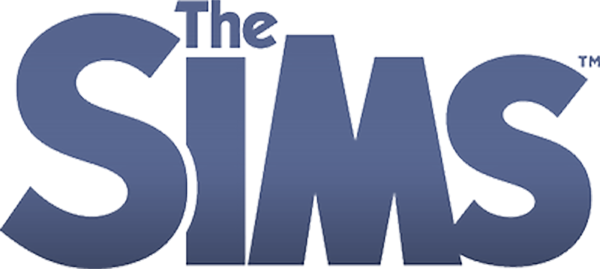
No more NoCC photos and paintings?! Sort of...
Learn the ins-and-outs of how it works!
No more new photos and paintings is the accurate way to put it. I want to go off in a corner and cry about this one. The good news is the paintings and photos that were created and uploaded to the gallery before the April 2020 patch are still NoCC. <Whew!>
At least if they’re bringing us down, they’re doing so gently. <sigh>
Patch/Update: 04/07/2020
“Custom paintings on nearby lots that are taken a picture of from your active lot will now properly flag your lot as custom content when uploading it to the Gallery…”(Thanks for hunting that down for me, EuphorialQueen!)
How To Use Minute Notations & Links to Tutorial Video
- Minute links open on YouTube in new tab at that part in the video.
- It’s the same video as the video on this page.
- If you want to stay on this page, go to the video on this page to the minute listed to view each item below. (Instead of clicking on the minute link.)
What happened? What are a NoCC photos/paintings?
- What are a NoCC photos/paintings? in Tutorial Video | see minute: 00:00
- What happened? The April 2020 patch broke NoCC photos & paintings. Well… sort of. Photos and paintings previously made and uploaded to the gallery will still not have or produce a “Custom Content” flag, but new ones made the same way will.
What does the Custom Content tag look like?
- The Custom Content tag in the gallery looks like a small blue ‘bookmark’ icon with a white wrench on it. It will be in the upper left corner of the gallery thumbnail:
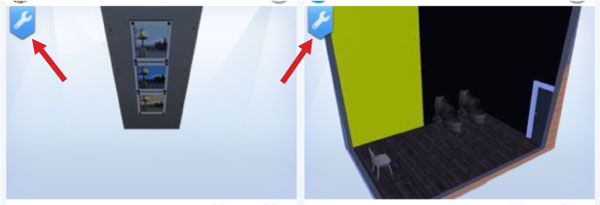
Examples of NoCC photos/paintings & how players use them
- Examples of NoCC Photos/Paintings in Tutorial Video | see minute: 00:40
- If you want photos or paintings to upload to the gallery in your build, and you don’t want them flagged as Custom Content, look for older photo-room uploads (from before April 2020 – see below) with no ‘Custom Content’ tag on them in the gallery.
- Many builders add these photos & paintings to builds to add unique art. Plus, for budget builds the photos are usually $10, which is very helpful!
- It’s considered proper etiquette to always credit and tag a player when you include their artwork in your build and upload it to the gallery.
- Below is a screenshot of My Library in my game. You can see some of the photo/painting rooms that I’ve downloaded from the gallery to add to my builds:
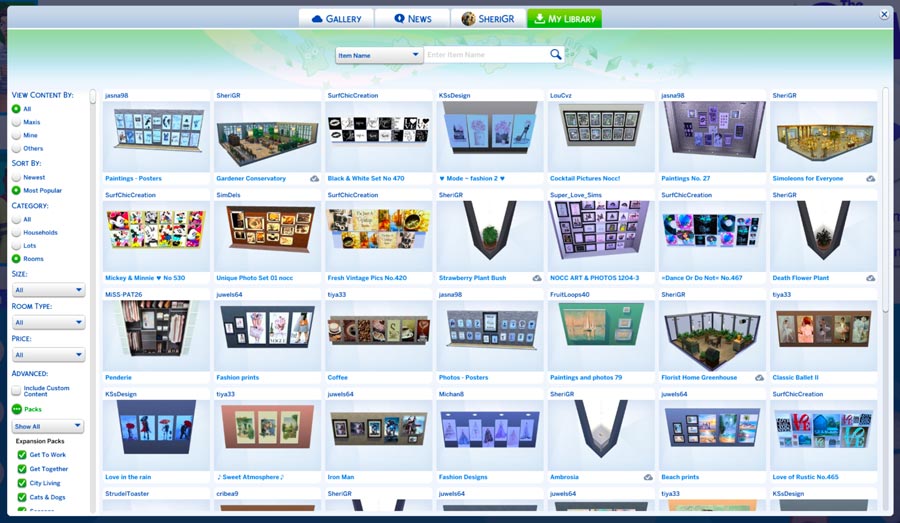
- Tip: If you’re just looking to add paintings and photos to your game with no intent to upload them to the gallery, go for it! Just remember to remove them it if you decide to upload the room or lot to the gallery.
How to find NoCC photos/paintings in the EA Gallery.
- Demo of finding NoCC Photos/Paintings in Tutorial Video | see minute: 01:17
- If you want to find NoCC photos or paintings in the gallery, set “Sort By” to: “Most Popular” and “Rooms”. Make sure “Include Custom Content” is not selected.
- In order to have this search show as below I un-ticked the box on the left to “Include Custom Content”:
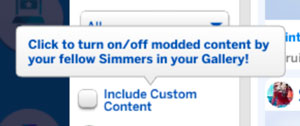
- Search for terms like ‘photos’, ‘paintings’, ‘art’, & ‘arts’.
- You should see rooms with thousands or hundreds of downloads that are not recent additions to the gallery there. This group may be your safest choices… Sort of…
Helpful info to keep in mind from beloved photo/painting creator Juwels64:
“I made “nocc” art for the sims 4 until the patch so now I do not but all the art I made before that patch is still “nocc”. I am re-posting some of my old paintings and photo’s now though because my catalog is quite large and people are unable to see some the oldest art I have done. So even if the art is recently posted, and it does not have a wrench up at the top left corner, then it is not custom content. I also know that there are a few art makers out there that is still making art without cc because they have not updated their computers so their art is still not showing up as custom content.”
– Juwels64 - Download photo/painting rooms with no ‘Custom Content’ tag on them:
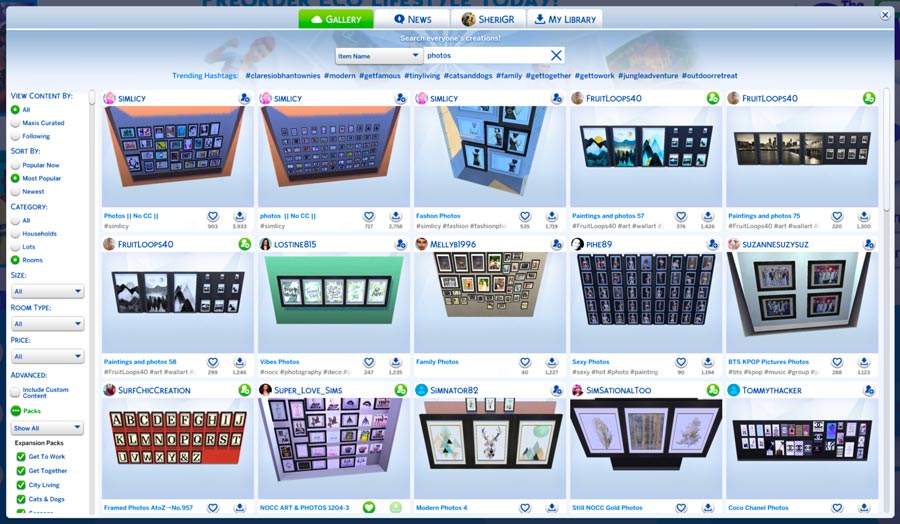
How do I know if someone’s photos &/or paintings in the gallery are considered to be Custom Content (CC)?
- Examples of CC Photos/Paintings in Tutorial Video | see minute: 01:40
- In order to have this search show as below I ticked the box on the left to “Include Custom Content”:
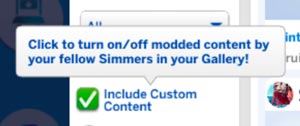
- Rooms with CC photos/paintings will usually have the ‘Custom Content’ tag in the gallery, which looks like a small blue ‘bookmark’ icon with a white wrench on it:
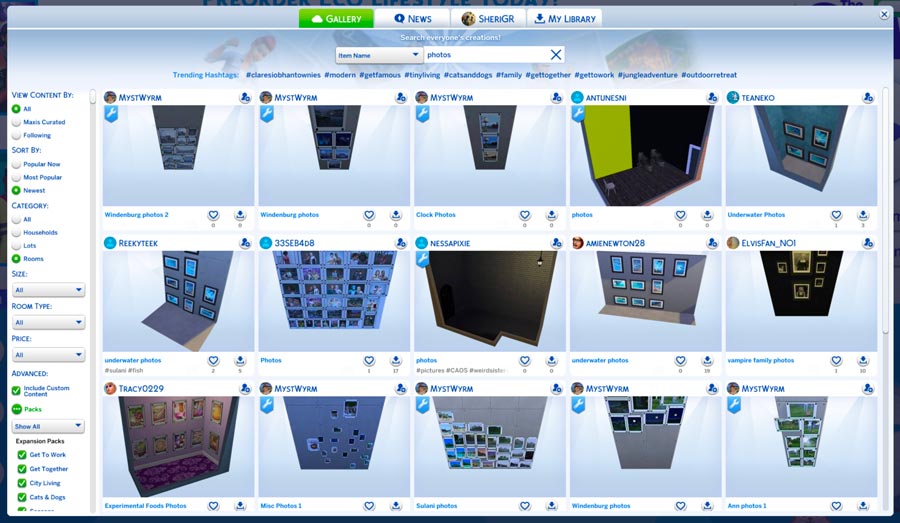
- These types of items should not normally show in your gallery if you make sure “Include Custom Content” is not selected.
What will happen if I add a photo or painting that was flagged as Custom Content into my room or home and upload it to the gallery?
- CC Photos/Paintings will give your lot the CC tag in Tutorial Video | see minute: 02:10
- If your room or lot contains even one piece of CC, if you save your lot to the gallery it will receive a ‘Custom Content’ tag (looks like a small blue ‘bookmark’ icon with a white wrench on it – see above).
