How To Cheat in Sims 4
Cheats are part of play & building for many Sims 4 players
Play outside the box!
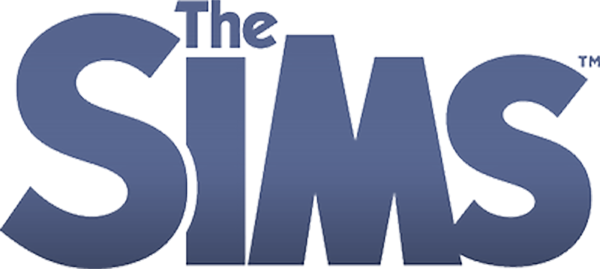
Why cheat?
Cheating in Sims isn’t seen as ‘cheating’ to many players… it’s seen as an additional way to customize their gameplay. For instance, if you’re playing certain challenges, dealing with the challenge itself is the goal. You may want to add funds to your Sim household, reset your Sim due to a buggy behavior, or fill their needs for some reason. With cheats you have these options and more to use at your discretion.
It’s your game. You’re only playing against you. If you want to modify certain things, this is your choice.
♫♩ These are a few of our favorite cheats… ♩ ♫
This is not a comprehensive list of gameplay cheats, but some of the common ones that I’ve found to be favorites…
Enable & Disable Testing Cheats
Enable Testing Cheats:
• With your lot open, press Shift+Control+C to open the cheat console box (upper left of your screen). Enter the following in the cheat code box…
testingcheats on (press enter): (Note: testingcheats true also works)
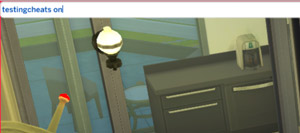
• You will see a confirmation message: “Cheats are enabled”:

Disable Testing Cheats:
• Enter the following in the cheat code box…
testingcheats off (press enter): (Note: testingcheats false also works)

• You will see a confirmation message: “Cheats are disabled”:

Change Season Cheat
If you own the “Seasons Expansion Pack” there may be times you want to force the season to change… Now. You can do that!
To change the season:
1. With your lot open and paused in live mode, press Shift+Control+C to open the cheat console box (upper left of your screen).
2. Enable Testing Cheats
3. Type the following in the cheat code box, with the appropriate number added instead of “X” (then press enter):
• seasons.set_season X
• IMPORTANT: Change X to 0 for summer, 1 for fall, 2 for winter, 3 for spring.
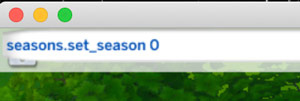
4. You will see a small animation (it’s gone quickly, though) that confirms, and you will also see the season has changed in the Sim’s Household Calendar.

Money Cheats
Money cheats are a way to get funds to move into a lot, to recover funds lost due to a bug, to regain funds after being moved to the library and back into a new save, etc.
With your lot open, press Shift+Control+C to open the cheat console box (upper left of your screen):
• Type Motherlode then press enter for every $50,000 simoleons your sim needs.
• Type rosebud or kaching then press enter for $1,000 simoleons.
• Enter freerealestate on or freerealestate off to enable or disable free homes.
• Money cheat set exact funds:
Money 100 sets at 100 Simoleons
Money 000 sets to Zero
(Tip from EuphorialQueen)
Unlock Career Items
With your lot open in build mode, press Shift+Control+C to open the cheat console box (upper left of your screen):
• Type bb.ignoregameplayunlocksentitlement then press enter. Career reward items will be unlocked.
Mailbox
Fill household needs, disable need decay for household or world, reset an object, ‘Set as Head’:
1. In your lot and with your game paused in live mode, press Shift+Control+C to open the cheat console box (upper left of your screen):
2. Enable Testing Cheats
3. Shift-Click on the mailbox. You will see the following options:


Shift-Click Sim
Reset a Sim on the lot, fill needs, add to family, lock needs decay, and more:
1. In your lot and with your game paused in live mode, press Shift+Control+C to open the cheat console box (upper left of your screen):
2. Enable Testing Cheats
3. Shift-Click on the Sim. You will see a couple of sets of ‘pie menu pop-up options’ – these options may vary depending on the sim you click on (ie: butler, roommate, child, toddler, pet, household member, etc.).


CAS Full Edit Mode
Fully edit a Sim in CAS, including the option to change traits…
On PC/MAC
1. In your lot and with your game paused in live mode, press Shift+Control+C to open the cheat console box (upper left of your screen):
2. Enable Testing Cheats: Type testingcheats on in the box and press enter.
3. Type cas.fulleditmode then press enter.
4. Shift-Click on the Sim. (see above)
5. Select the option “Modify in CAS” on the pop-up pie menu.
On Console:
1. To open cheat bar:
Xbox: Press LT + RT + LB + RB at the same time.
PlayStation: Press L1 + L2 + R1 + R2 at the same time.
2. Type testingcheats on in the box and enter.
3. Type cas.fulleditmode then press enter.
4. Shift-Click on the Sim:
Xbox: Press B + A… press B first, and then A while holding B.
PlayStation: Press O + X… press O first, and then X while holding O.
5. Select the option “Modify in CAS” on the pop-up pie menu.
[Thank you, PoptartJuniper]
Example:
I was able to open the butler in my household in CAS (see above). Turns out he’s a Master Vampire. Whaaaaat?!?
Well… handy example of a great use for this cheat. I selected “Modify in CAS”. (see above)This opened CAS and I was able to see the Sim’s current traits.
I clicked on the trait I wanted to change (the “Master Vampire” trait):
I then selected a trait I would rather have for my butler (the “Master Chef” trait):
And now the butler has the new “Master Chef” trait instead:
Fill Individual Needs
Fill specific needs for the selected, active Sim as follows:
1. In your lot and with your game paused in live mode with the Sim active/selected, press Shift+Control+C to open the cheat console box (upper left of your screen):
2. Enable Testing Cheats
3. Type one of the following into the cheat console box, then press enter.
fillmotive motive_energy
fillmotive motive_hunger
fillmotive motive_bladder
fillmotive motive_fun
fillmotive motive_social
fillmotive motive_hygiene
(Tip from EuphorialQueen)
Happy Sim
Make a Sim happy instantly to help them continue toward their (your) goal:
1. With your game paused in live mode, press Shift+Control+C to open the cheat console box (upper left of your screen):
2. Enable Testing Cheats
3. Shift-Click on the Sim you want to make happy. You will see the ‘make happy’ option. Press enter.
(Tip from EuphorialQueen)



