Unwanted Sims on Lot in Sims 4
Reasons Sims are entering your home | Prevent Sims from entering your home | Remove Sims from your home | Bugs | Tips
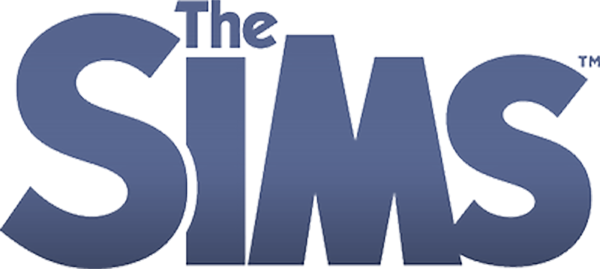
Reasons why other Sims enter your home
Do you have issues with unwelcome Sims entering your home and invading your privacy?
Possible causes:
- Your game may need an update or game repair.
- Does the Sim have a residence key?
- Does your Sim have a roommate? Learn about roommate ‘parties’, and inviting boyfriends/girlfriends over.
- Is your Sim famous? Learn about privacy invasions by fans and paparazzi.
- Do you have Mods or CC? If you don’t find any solution on this page you may want to test without your Mods and CC to confirm there’s no conflict there causing the issue.
- Is there a NAP causing the issue?
- Do you have the Vampires pack? Learn more about dealing with vamps and privacy.
- Do you have the Island Living EP? In Sulani some things work a bit differently. The island folk tend to be very social and neighborly – more so than in other Sim worlds. You may want to field it out a bit to see if that’s a factor.
How to prevent Sims from entering your home
- Update your game to the latest version. There may be additional privacy settings, adjustments, gameplay changes, and bug fixes that will address your issue simply by updating your game to the latest version.
- ***Make sure all non-household members are out of the house when you add door lock options so you don’t lock them in.***
- Make sure your front door is designated:
- Now, on the front door select from the ‘No Trespassing…’ list/menu, choose to disallow anyone you wish:
(NOTE: There is a current bug that may affect this trespassing function. You may, for now, need to reset the trespassing choices each time the lot is left or you exit. Learn more about this: Door Function Resets Upon Travelling or Exit ). – Thanks, EuphorialQueen
- Lock ALL doors & gates to “Everyone But Household Members”:
- Add the ‘Private Dwelling’ lot trait:
- If your Sim is famous…
If you own the Get Famous EP, and your Sim has a high enough Fame rating , they may begin to have fan and paparazzi issues. These may involve various privacy invasions, including fans and paparazzi entering not only Sim’s lot but their home. Heck, I’ve seen them follow a famous Sim in to the bathroom. Crazy! Adding the “Private Dwelling” lot trait helps a lot. It can also be helpful in this situation to add “Celebrity Home” lot trait, as it seems to make the lot feel more ‘inaccessible’ to the non-famous.- Do you have a butler? If you own the Vintage Glamour Stuff Pack you can hire a butler and in their duties (under “Visitors…”) direct them to “Dismiss All Visitors”:
(NOTE: There is a current bug that may affect this trespassing function. You may, for now, need to reset the trespassing choices each time the lot is left or you exit. Learn more about this: Door Function Resets Upon Travelling or Exit ). – Thanks, EuphorialQueen
Vampire shenanigans:
- Is the invader a vampire? Vampires can now be disallowed from the home via the front door settings as stated above. You can also put garlic in the Sim’s personal inventory, make (or get from debug) a garlic wreath or braid and hang them by the doors, plant garlic on the lot and in planters.
If worse comes to worse, throw down with them and ‘Declare Enemy’. I resorted to that on a lot where I had a pretty hard-core issue with several vamps. Which should probably be in my next section on making unwanted Sims leave your lot. 😉
[Just for fun adding a few screenshots of my vampire problems below. – Vamp battle courtesy of Marcel SuperSim by EQ (EuphorialQueen) – husband to my dreamer/author Sim, A Purrfect Muse.]
How to get rid of unwelcome Sims in your home
Stop them and make them leave:
Check for interaction options between your Sim and the unwelcome Sim:
- “Send Home” option.
This option is in the initial pop-up pie menu when you click on a Sim on your lot who is not in your household. Using this option will send the Sim home immediately with no negative consequences. I love this one!
This option is available both before and after an introduction.- “Ask to Leave” option.
This option is in the pop-up pie menu under Friendly > “Ask to Leave” when you click on a Sim on your lot who is not in your household. Using this option will send the Sim home with a bit of a hit on the friendship.
This option is available both before and after an introduction.- “Go Away” option.
This option is in the pop-up pie menu under Mean > “Go Away” when you click on a Sim on your lot who is not in your household. Using this option will send the Sim home with a hit on the relationship.
This option is only available after an introduction.- Does the Sim have a residence key? If they do, if you click on them you should see the option to ‘take back’ the residence key.
- If you own the Discover University EP and your Sim has a roommate, sometimes have ‘parties’ where a bunch of friends show up and mill around the home, pretty much making themselves at home. I’ve also seen some roommates that frequently invite a boyfriend/girlfriend over. Your Sim should be able to ask the boyfriend/girlfriend/friends to leave, though their roommate may not be too pleased.
Cheats you can try:
- Reset/debug the Sim. If the Sim is bugging out and that is causing the issue, this may solve it.
- Shift-click the Sim. Reset a Sim on the lot, fill needs, add to family, lock needs decay, and more.
- CAS Full Edit cheat. Fully edit a Sim in CAS (Create-a-Sim), including the option to change traits. Once the Sim’s open in CAS, you can find out if they have a trait than may be causing them to be particularly obstinate or troublesome. You can even edit the trait with this cheat open.
- Check their hidden traits. There is a Mod that will allow you to check hidden traits on Sims. (“Show/Search Sim Info Mod”)
- Make Sim leave (Mod). The MCCC Mod has an option to make a Sim leave under the cheat menu. – Thanks, CGrant56
Additional actions you can take:
- If you own the Eco Lifestyle EP and you have unwelcome Sims on your lot, you may want to check if there is any type of NAP (Neighborhood Action Plan) that has been voted into place that would explain the behaviors. NAP plans can be voted on in or out of the neighborhood that your Sim resides in and still affect your Sim. (See Bug Reports section below.)
- List of all NAPs (Neighborhood Action Plans)
- Preventing and addressing this issue:
♦ Your Sim can prevent NAPs they don’t want by influencing voting. (Learn More)
♦ Your Sim can repeal NAPs that they don’t like. (Learn More)
Take things into your own hands:
- Hunt the Sim down. Hover over the Sim and write down their name. Enter to “Manage Households” and find the Sim there. Open the Sim in CAS (Create-a-Sim) and see if they have a trait than may be causing them to be particularly obstinate or troublesome. You can even edit the trait with this cheat open.
- Once you’ve found the Sim in “Manage Households”:
♦ The kinder, gentler option: You can also play the Sim (just move their household into a lot if they have no current residence so you can play them). You can then make sure they go home if they are still on your lot, and make sure they are not bugged out, that their needs are met, etc.
♦ The faster, permanent option: You can delete the offending Sim.- Is the Sim an NPC (aka Townie)? If the Sim cannot be found in “Manage Households”, they are an NPC and do not live in the Sims world. If the offending Sim is an NPC you can try the Shift-Click cheat on them and see if you can add them to your Sim’s household, or see what other options you get. Adding them to the Sim’s household would allow you to control the Sim. You can also open your household in the “Household Manager” and move this Sim into a new household, then deal with them as stated above in the ‘Hunt the Sim down’ options.
Bugs & related issues
Residential lot privacy related issues with a current bug report or helpful thread:
Tips
- If you’re having issues with non-household residents in the home that don’t seem logical as you look through this page, there may be an error in your game files. You may need to do a game repair.
















