Reset a Sim/Object in Sims 4
How & Why to Reset a Sim or Object
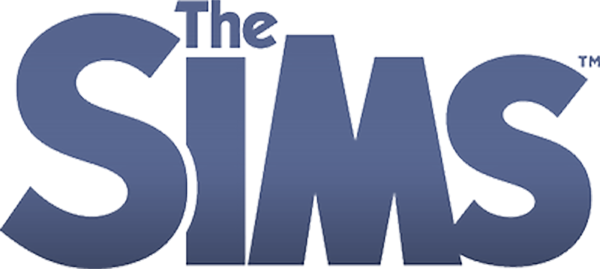
When things get wonky...
Why reset a Sim or object?
Sometimes a Sim or object will get ‘buggy’. This means that it stops functioning properly or freezes.
How do I reset (debug) my Sim or object?
Options involving leaving the lot:
Many times if a Sim or object is not functioning properly, freezes, or your household/lot becomes unresponsive, you can:
• Leave the lot and go to the “Manage Worlds” (world map). The game may or may not allow your to save when you exit the lot, depending on what is not responding. Then return to the lot. See if the game&/or object/Sim is now behaving normally.
• Leave the lot and choose “Exit to Main Menu”. The game may or may not allow your to save when you exit the lot, depending on what is not responding. Then return to the lot. See if the game&/or object/Sim is now behaving normally.
• Leave the lot by choosing to “Exit Game”. The game may or may not allow your to save when you exit the lot, depending on what is not responding. Then restart your game and return to the lot. See if the game&/or object/Sim is now behaving normally.
• Try traveling with your Sim then return to the lot. See if the game&/or object/Sim is now behaving normally.
Options involving cheats:
METHOD #1 (Works on Sim or Object) | METHOD #2 (Works only on a Sim)
METHOD #1 | Reset or debug a Sim or object:
Enable Testing Cheats:
• With your lot open, press Shift+Control+C to open the cheat console box (upper left of your screen). Enter the following in the cheat code box…
testingcheats on (press enter): (Note: testingcheats true also works)
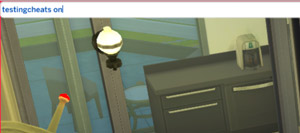
• You will see a confirmation message: “Cheats are enabled”:

Reset/debug:
• ‘Shift + click’ on the Sim or object and choose “Reset Object (Debug)” from the pie menu that pops up.
Disable Testing Cheats:
• Enter the following in the cheat code box…
testingcheats off (press enter): (Note: testingcheats false also works)

• You will see a confirmation message: “Cheats are disabled”:

METHOD 2 | Reset (debug) a Sim the simple way!
2-Steps:
- With your lot open, press Shift+Control+C to open the cheat console box (upper left of your screen). Enter the following in the cheat code box…
- Enter the following in the cheat code box…
resetsim <First name> <Last name> (press enter)
(For example with Bella Goth it would be resetsim Bella Goth.)
– Thanks, PugLove888
