How to enable the Free Build Cheat in Sims 4
Want to edit an uneditable lot in The Sims 4?
The Free Build Cheat may be just what you’re looking for!
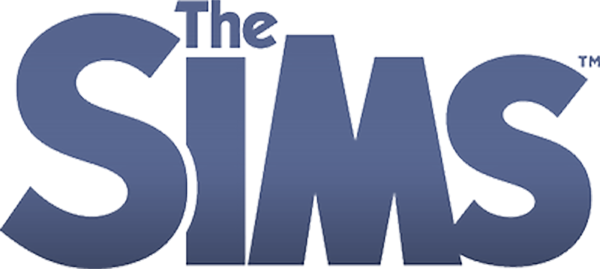
What is the Free Build Cheat?
Edit buildings that can’t normally be changed with this cheat enabled!
With the Free Build Cheat you can edit Discover University dorm buildings, buildings in vacation worlds, career buildings from Get to Work, secret lots, Magic HQ in Realm of Magic, and more!
How to enable the Free Build Cheat:
- With your lot open in build mode, press Shift+Control+C to open the cheat console box (upper left of your screen):

- Enable Testing Cheats:
• With your lot open, press Shift+Control+C to open the cheat console box (upper left of your screen). Enter the following in the cheat code box…
testingcheats on (press enter): (Note: testingcheats true also works)
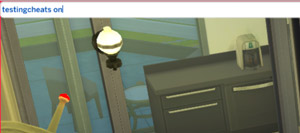
• You will see a confirmation message: “Cheats are enabled”:

- Enable Free Build
Enter the following in the cheat code box…
bb.enablefreebuild (press enter):
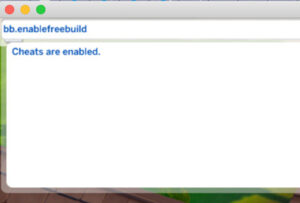
• You will see a confirmation message: “Free build mode is enabled”:
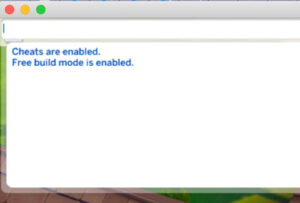
Now do your editing on the lot.
When you’re all done and are leaving the lot disable testing cheats ads follows: - Disable Testing Cheats:
• Enter the following in the cheat code box…
testingcheats off (press enter): (Note: testingcheats false also works)

• You will see a confirmation message: “Cheats are disabled”:

