Bored with your Sims 4 game?
Step up your game!
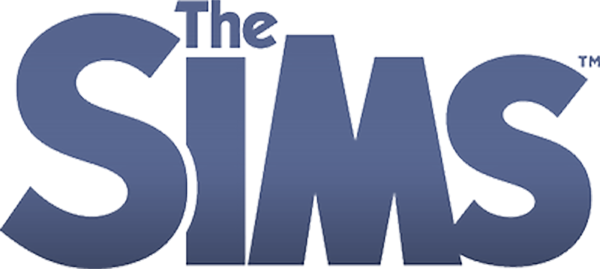
Sims offers nearly endless possibilities for challenge & creativity!
If you are finding your Sims 4 a bit flat you may need to ‘step things up’ so to speak.
Expand Your Game | Build your game as your budget allows. EA cycles through which packs/expansions go on sale. You can see if something is on sale when you start your game in Origin, or check the EA Store.
Just a few of the many things that can spice up your game…
- Purchase expansions. They can add an incredible amount of interest and depth of possibilities for play, depending on the particular pack and what it adds. Some expansions even add careers, skills and a lot of interesting options.
- Enter challenges. On the forums you can find many threads with gameplay or build challenges that can be help you build creativity and skills. This also provides interaction with other players with similar interests.
- Up your challenges in your households. If you play a large household, challenging career &/or financial goals, multiple households, make collections, etc. it can increase your challenge level considerably. Imagine the possibilities!
- Buy & run a business. This one overlaps the expansion suggestion.
With Get To Work you gain careers plus you can go to work with some of them, and you can build/purchase/run a retail business. You can even sell goods that you make in the business, which increases the challenge. (ie: Garden produce, food you cook/bake, paintings, items made on the Woodworking Table, etc.; or items from build mode can be added to the store.
With Dine Out you can eat out interactively or you can build/purchase and run/manage a restaurant.
With Cats & Dogs you can build/purchase/run/be a vet at a veterinary clinic. - Clubs. If you own Get Together, I have friends who swear by and heavily use clubs. I recently bred and raised a couple of sets of ‘SuperSims’, and decided to have them hit the vast majority of milestones and goals as I raised them, so I experimented with clubs. I did find that there were tons of social aspects and tasks in the game that you could use clubs for with child, teen and adult Sims. If you use them heavily and creatively, clubs in Sims 4 really can be a powerful tool.
- Gardening challenges. This one overlaps the expansion suggestion, also. With the Seasons Expansion you’re able to add many features that switch things up, including weather, gardening seriously, joining the gardener career (or botanist or flower arranging/florist career).
- Expanding on the ‘gardening challenges’ suggestion… I like to have an excellent cook & gardener, develop a valuable garden, and build a business for them (using the Get to Work EP) where they sell the produce and cooked/baked goods in a retail store (through the Lice Cold Freezer customers can purchase directly from the freezer with no need to check them out). I’ve sometimes done a work-around to have them sort-of live on the retail lot. Example:
Enchanting Home Bakery | Enchanting Bakery Food - Deep renovation of the (above mentioned using GTW) Enchanting Home Bakery to blend it with the Businesses & Hobbies EP (where they can actually/legitimalnly live on the lot and run the business. Works tons better)…
Enchanting Home Bakery 2 | Enchanting Bakery Food - Convert a home space and run your own home business with the Business & Hobbies EP! Have fun running your home business with the Businesses & Hobbies EP
I did a reno of a home I had previously made, adding a ‘retail’ area in the home. I had them hire one or two friends or family members, plus hire a butler. With the variety of options to choose from for the business goals and employee/owner assigned tasks, they can easily run their home business and take care of the details in a way that is so fun for me! I even tried putting flowers and a knitted item in the display case and customers purchased them. And you don’t need to check them out! Another fun aspect… with this pack was I could put out a coffee pot and tea set and select in the business goals to ‘drink tea’ and ‘drink coffee’. Then the customers autonomously made coffee and tea and they and others enjoyed it while browsing. Love it!!
If you want to try it out in the home I did this in (link), you don’t own all the packs. Just place the lot and edit it using items you do own and see what you come up with. Have fun! 🤓
Craftsman Home Bakery - Build. Many gamers enjoy creating lots, rooms or households for uploading to the EA Sims 4 Community Gallery for others to download.
- Chat & Learn. Participate in discussions on the EA Forums | The Sims 4. Bounce Sims 4 ideas off like-minded simmers. Learn and share ideas. Be virtually Sim-social!
♦ The Sims 4 Creative Corner
♦ The Sims 4 General discussion
♦ The Sims 4 Feedback - Share Your Expertise or Get Help. Report bugs & search game issues. Help others who are stuck, need help, or have gameplay questions on the EA Forum | The Sims 4! Get and give advice in this peer-to-peer, community help forum.
- Mods & CC. You could try a quality, well-maintained Mod. Keep them well maintained, and always follow the guidelines of what to do before and after a game patch/update. Tips and help for Sims 4 Mods & CC…
♦ The Sims 4 Mods & Custom Content (EA Forums)
♦ Mods & CC Issues: START HERE (luthienrising – EA Forums)
♦ How to Use Mods and CC (luthienrising – EA Forums)
♦ Recently Broken Mods and CC – pinned in right column in Mods & CC (luthienrising – EA Forums)
♦ Malicous Script Mods (luthienrising – EA Forums)
♦ Common Game Fixing Mods – Hero Approved (EA_Leeloo – EA Forums)
♦ Using Mods/CC on a Mac (puzzlezaddict – EA Forums) - Keep patches current and explore newly added content and options. Sometimes EA throws in some great free stuff! (Tip from Euphorial Queen)
- Take a break from your game and try something else for a while. When you come back you may have renewed interest and enthusiasm. (Tip from Euphorial Queen)
- Explore CAS. You can have tons of fun learning the ins-and-outs of what’s possible in CAS! Between clothing options, genetics, and customizations you can do far more than it appears at first sight. Take some time and have fun with your creation! (Tip from PugLove888)
On this note, please read Euphorial Queen’s wonderful article, “Creating Unique Personalities in The Sims“! - Experiment. Experiment with all the game has to offer, whether it is completing the goals that are in game, or else experimenting on your own. (Tip from PugLove888)
- Create Your Own Stories. Create stories, using the game as a medium for story-telling! You can even take screenshots and post them on a blog &/or slideshow that you share on Social Media. (Tip from PugLove888)
- ‘Play with a Friend‘. If you have either a real-life or online friend who plays Sims 4, you can make creations for each other and swap them, whether they’re the same type of item like households, or two different items like exchange a house for a family. (Tip from PugLove888)PugLove888 and I have done this several times, as have EuphorialQueen and I! I love to build homes, and both PugLove888 and EuphorialQueen are awesome at making Sims in CAS. So…. we give each other a list of what we’d like, make our creations, upload them to the gallery, and download into each others’ games. It’s fun to share comments and screenshots with each other as we play them, and I’ve even asked permission about marriages and other big decisions &/or documented the events for them.
- Play in a different style than you usually play. Try rotational play if you normally focus on one household, or if you are a rotational player try focusing on just one house in a save game. Family players could try single Sims or couples without kids, and people who usually play dating Sims or party-goers could try a large family! (Tip from PugLove888)
