Household Collections in Sims 4
Learn to manage your Sim’s household collections in their personal inventory
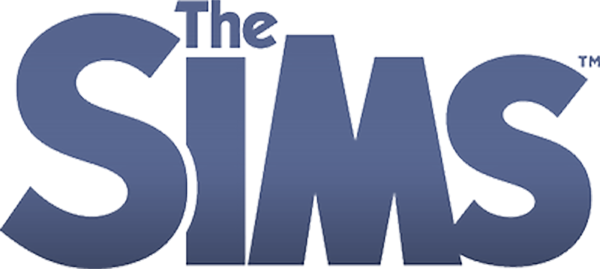
Collecting in the Sims 4
Many simmers find a great deal of enjoyment and adventures collecting in their game! Learning to organize and track your collections can save time and prevent confusion.
How To Use Minute Notations & Links to Tutorial Video
- Minute links open on YouTube in new tab at that part in the video.
- It’s the same video as the video on this page.
- If you want to stay on this page, go to the video on this page to the minute listed to view each item below. (Instead of clicking on the minute link.)
“Household Collections” Can Be Found in Your Sim’s Personal Inventory
- To access your Sim’s personal inventory:
When your Sim is the active Sim, click the box icon on the lower right to open the personal inventory pop-up window.
- Select “Household Collections” > “Household Collections” toggle panel will open > “Gardening” (collection selected in example below):



Collections Tips
See in Tutorial Video | see minute: 00:00
Your Sim’s collections will be tracked nicely in the “Household Collections” area as stated above.
Following are a few tips on Household Collections in your game:

- I noticed that for two of my collections there were red numbers to the right of the collection log numbers. I’m told by Euphorial Queen that this is because some collection numbers are changed when you add a pack that affects them, so the red “+” number is an adjusted number of collection items that may change per the packs you own.

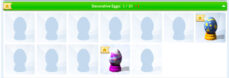
- The lot I tested personal inventory on had some debug/hidden object items on it that fall under “Household Collections”.
Soooo… I tested some things out with them:♦ I had three Decorative Eggs from debug/hidden objects (not from hunting from them). These did not show up in the “Decorative Eggs” section of the “Household Collections” for the Sims. So I did the following to fix that:
See in Tutorial Video | see minute: 03:00
1. I dragged the Decorative Eggs to the Household Inventory.
2. I then dragged the Decorative Eggs back onto the lot.
3. Ta-da! The Decorative Eggs are now showing up in “Household Collections”.♦ The same trick worked for live fish from the gallery (if it’s caught by a Sim, not in a tank or fishbowl, and not from debug), my ‘Magic Bean’ and ‘Element’ from debug/hidden objects. When I added the element back into the lot from Household Inventory I even got a notice in the game, though this didn’t happen with the others:
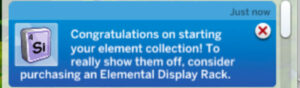
See in Tutorial Video: live fish on lot not caught by household | see minute: 01:52
See in Tutorial Video: item downloaded from gallery | see minute: 01:14♦ Collectables from the gallery:
See in Tutorial Video: item downloaded from gallery | see minute: 01:14
Players have uploaded some collectables into rooms in the gallery. You can download them and experiment with these techniques to see if you can get them to show up in your “Household Collections”.♦ Debug/hidden objects fish:
Nothing in my bag of tricks worked for the debug/hidden objects fish plaques (or the debug fish). They never showed up in “Household Collections”.♦ Items from debug/hidden objects that I had on the lot that automatically showed in “Household Collections: a postcard and a crystal.
♦ So… I would recommend experimenting with various debug/hidden object items you may want to add to the “Household Collection” using the above trick, if needed. It will likely work on some others.
