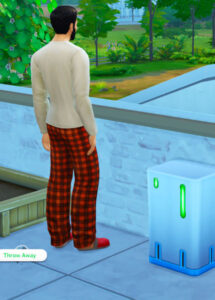Ladders in Sims 4
Learn about ladders in The Sims 4: How they work, tips, & tricks
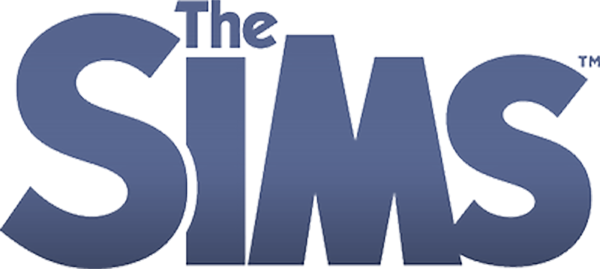
How to use those ladders we waited for so long!
Basegame options, Eco Lifestyle Expansion Pack options, tips, and more!
How Ladders Work
Placing Ladders
Ladders Placed Against a Wall
- Bottom of ladder:
– There are three possible points of entry or exit at the bottom of the ladder. (See red arrows and squares/tiles.)
– The ladder has a footprint of one tile (green square) plus any of the three points of entry or exit (green arrows). Only one point/tile of entry/exit is needed.
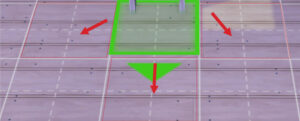
- Top of ladder:
– There are two possible points of entry or exit at the top of the ladder. (See red arrows and squares/tiles.)
– The ladder has a footprint of one tile (green square) plus any of the two points of entry or exit (green arrows). Only one point/tile of entry/exit is needed.
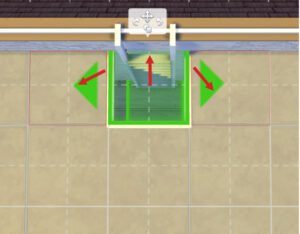
Ladders Placed in the Middle of a Room
- Bottom of ladder:
– There are three possible points of entry or exit at the bottom of the ladder. (See red arrows and squares/tiles.)
– The ladder has a footprint of one tile (green square) plus any of the three points of entry or exit (green arrows). Only one point/tile of entry/exit is needed.
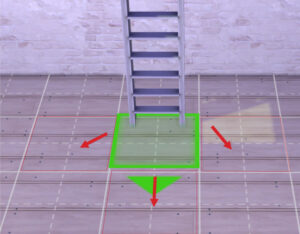
- Top of ladder:
– There are three possible points of entry or exit at the top of the ladder. (See red arrows and squares/tiles.)
– The ladder has a footprint of one tile (green square) plus any of the three points of entry or exit (green arrows). Only one point/tile of entry/exit is needed.
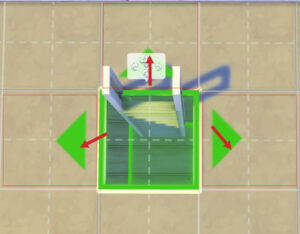
Ladder Options
Directing your Sim to climb or descend a ladder:
You have three choices either direction:
- Climb Up
- Climb Down
- Slide Down
Though I’m sorry to tell you you can’t actually slide down from the bottom. Darn.
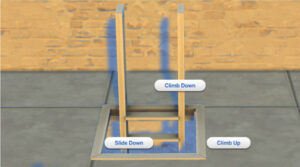
Sims won’t carry trash or dirty dishes down/up ladders
“Using ladders will not allow Sims to ‘clean up’ or take out trash. The default action is to carry dirty dishes or trash piles.
– Euphorial Queen
Basegame ways to deal with ladder+trash+dirty dishes:
- Add a sink
You can add a sink on each level to clean up dishes.– Tip from Euphorial Queen
- Take out the trash
Trash piles require you to direct your Sim to put it into their inventory or drag it to ground level to be taken out. – Tip from Euphorial QueenThe “NanoCan Touchless Trash Can” I love, love, love the NanoCan!!
If you have a NanoCan on the floor/level that is accessed by a ladder…
- You can direct your Sim to place the trash in the NanoCan.
- You can direct your Sim to place the dirty dishes in the NanoCan.
Note: Direct your Sim to clean the dirty dish twice. Then drag it onto the ground and it will become a pile of ashes. Once the dish is a pile of ashes you can direct the Sim to ‘Throw Away Trash’ and they will place it in the NanoCan.
- Drag the dirty dishes or trash to the NanoCan yourself.
Additional Eco Lifestyle ways to deal with ladder+trash+dirty dishes:
Recycle those dishes or the trash!
If you have a Guntach Home Recycler on the floor/level that is accessed by a ladder…
- Drag the trash or dirty dishes into the Sim’s personal inventory.
- With your Sim active, click on the Guntach Home Recycler and choose to “Recycle From Inventory”.
- Choose the dirty dish &/or the trash.
- The Sim will then recycle the item in the Guntach Home Recycler.
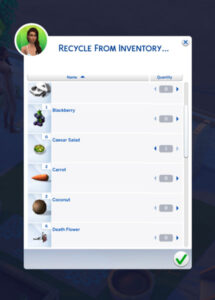
Or…
- Direct your Sim to clean the dirty dish twice. Then drag it onto the ground and it will become a pile of ashes.
- Drag the ashes (or grab it and hit the ‘delete’ key) into the Sim’s personal inventory.
- With your Sim active, click on the Guntach Home Recycler and choose to “Recycle From Inventory”.
- Choose the ash pile.
- The Sim will then recycle the ashes in the Guntach Home Recycler.